Proxying
Proxying might sound a hard job to do but actually it's not! In this page I used cloudflare to proxy my domain!
Available DBH domains
- *.only-fans.club
- *.is-a-awesome.dev
- *.is-a-cool.dev
Set DNS record
In order to proxy your domain to one of your servers you have to set a DNS record!
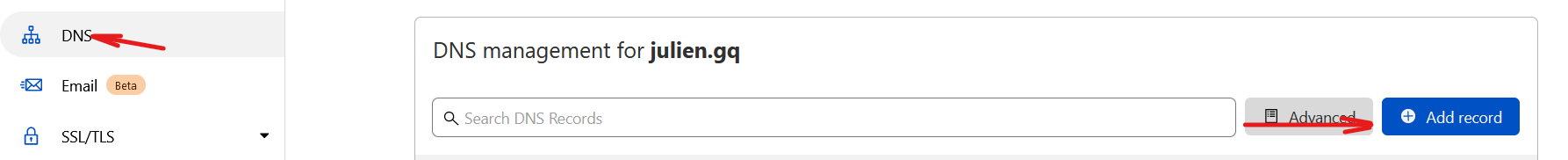
There after clicking "Add record" you have to fill all fields as in the image:
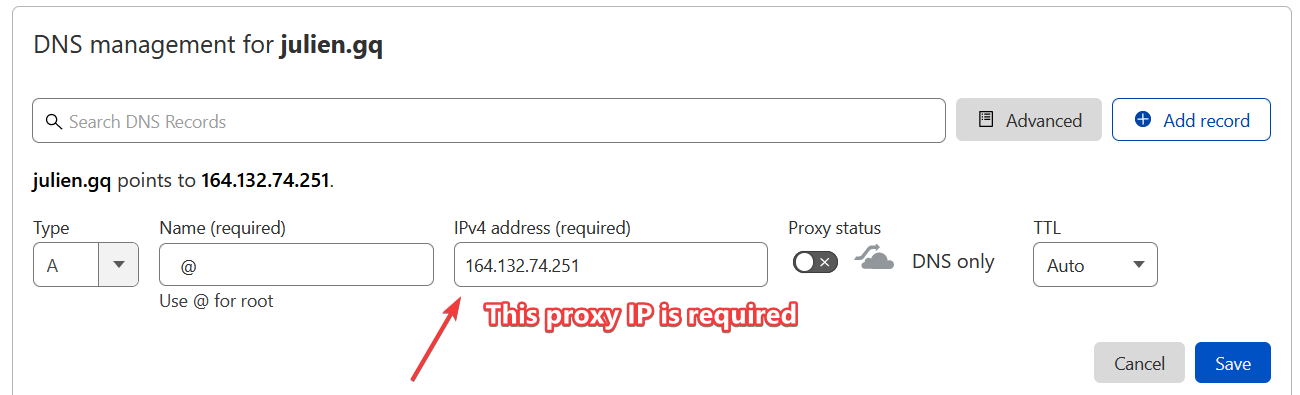
Consider adding these IPs:
| Name | IP |
|---|---|
| US 1 | 69.197.135.202 |
| US 2 | 69.197.135.203 |
| US 3 | 69.197.135.204 |
| US 4 | 69.197.135.205 |
| Donator 1 | 69.30.249.53 |
You only need one of the IP addresses above for the domain you want to proxy with!
After everything is done click "Save" and head to discord!
Proxy using a command
As always you should use given in Getting Started channels. Do DBH!server proxy <domain> <server id> in order to proxy your domain to your server. Make sure "domain" field doesn't have neither "http://" nor "https://" in it!
After it is done you have to wait up to 1-2 minutes to see the result. Bot will ping you if it is proxied!
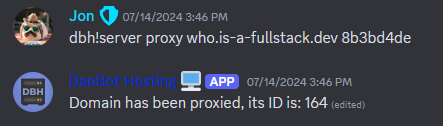
If you faced a problem and bot didn't give you a success result please consider contacting moderation in order to fix your issue. Also make sure everything is fine in your proxy fields!
