What is Postgres
PostgreSQL, also known as Postgres, is a free and open-source relational database management system emphasizing extensibility and SQL compliance. PostgreSQL features transactions with atomicity, consistency, isolation, durability properties, automatically updatable views, materialized views, triggers, foreign keys, and stored procedures.
Creating the server
To create a server, we suppose that you've already created and linked an account into the panel.
At DBH we have 2 versions of Postgres you can use, you can use Postgres14 or Postgres16. Both are the same just different versions
In that case, go to DBH server and run this command:
For a free server:
DBH!server create (Postgres14|Postgres16) [optional server name]
Click Here to Access Your Server
Created
126
(Postgres14|Postgres16)
Untitled Server (settings -> server name)
Command Executed By: jonfirexbox (856176853719187506)
For a donator server:
DBH!server create-donator (Postgres14|Postgres16) [optional server name]
Click Here to Access Your Server
Created
126
(Postgres14|Postgres16)
Untitled Server (settings -> server name)
(1 slot / 6 slots)
Command Executed By: jonfirexbox (856176853719187506)
Connect to the database
In order to connect to your fresh created database start the server and use the following link:
postgres://container:<PASSWORD>@nX.danbot.host:<port>/postgres
Fields
The link given above isn't enough for you to connect to the database, now you have to modify it to actually connect to the database.
Node
"nX" in "nX.danbot.host" is replaced with your server's node. It can be:
| Free Node | Domain |
|---|---|
| PNode 1 | pnode1.danbot.host |
| PNode 2 | pnode2.danbot.host |
| PNode 3 | pnode3.danbot.host |
| Donator Node | Domain |
|---|---|
| Dono 01 | dono-01.danbot.host |
| Dono 03 | dono-03.danbot.host |
Password
"password" can be found in the Startup tab.
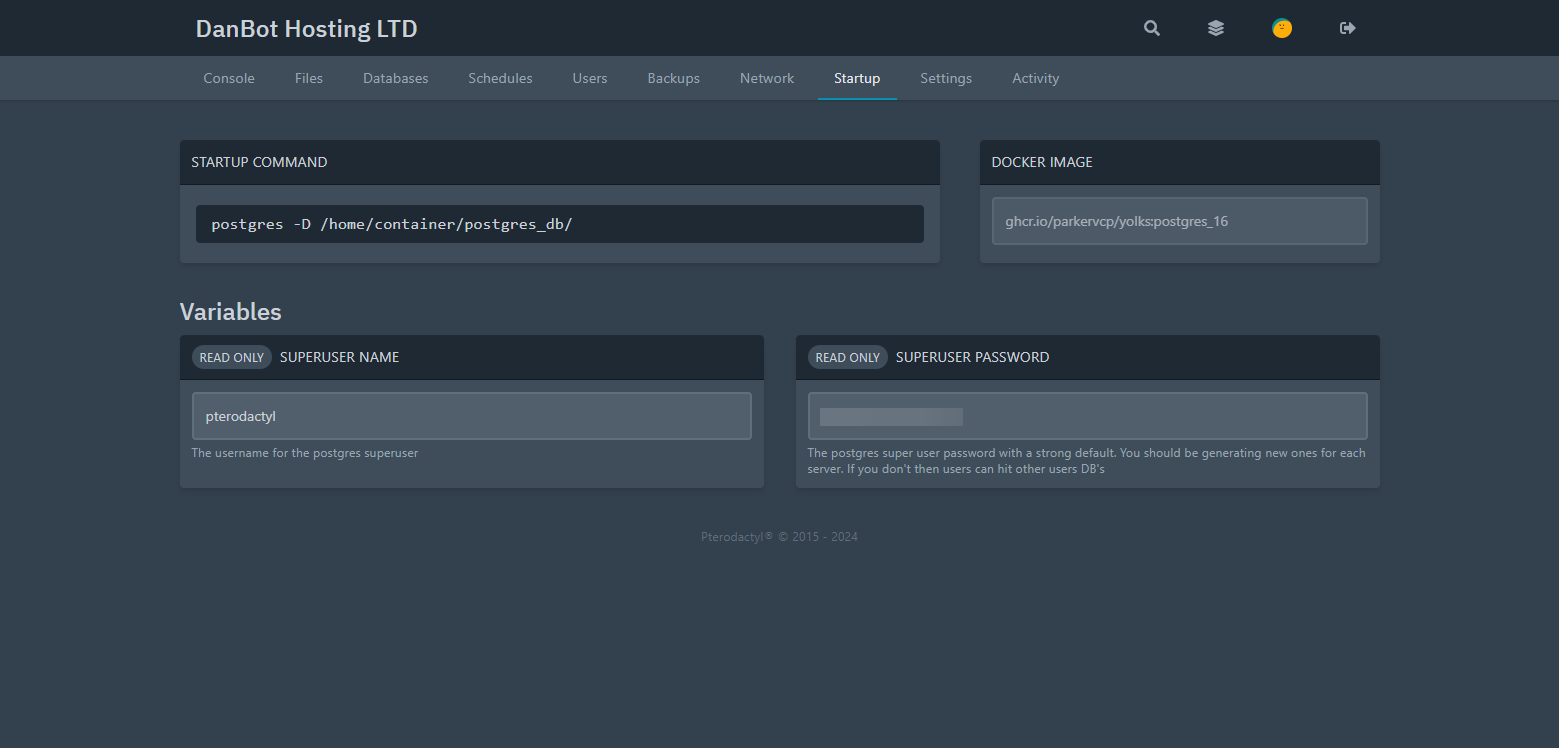
Given page screenshot is an example of the password, it does not carry any important information as the server was already deleted.
Port
"port" is your server's port that can be found in the main page.
YOU MUST USE YOU'RE SERVERS PORT! IF YOU DON'T THIS WILL NOT WORK!
Final result
As soon as you finished with the link it should look like this:
postgres://pterodactyl:[email protected]:1234/postgres
Conclusion
Now you can deal with PostgresSQL database. To find out more about PostgresSQL visit their documentation website!
