What is All In One (AIO)
All In One is a unique server type that contains several features that distinguish it from other Development(Bot & Codeserver) server types. This type brings all of the other types in a 1 single type and lets user interact with console.
Creating the server
To create a server, we suppose that you've already created and linked an account into the panel.
In that case, go to the DBH Discord server and run this command:
For a free server:
DBH!server create aio [optional server name]
Click Here to Access Your Server
Created
126
aio
Untitled Server (settings -> server name)
Command Executed By: jonfirexbox (856176853719187506)
For a donator server:
DBH!server create-donator aio [optional server name]
Click Here to Access Your Server
Created
126
aio
Untitled Server (settings -> server name)
(1 slot / 6 slots)
Command Executed By: jonfirexbox (856176853719187506)
Console
In the Startup you might find out startup command is bash! This lets you interact with unix-like OS commands, git, npm, py, java etc. up until you "launch" the server e.g. node ..
Bash
Bash(Bourne-Again SHell) is a Unix shell and command language written by Brian Fox for the GNU Project as a free software replacement for the Bourne shell. First released in 1989, it has been used as the default login shell for most Linux distributions.
There is a way to launch the language on startup. You just have to create a .sh file e.g. start.sh where your commands will be stored. New line may stands for a new command so you just have to implement as many commands as you want:
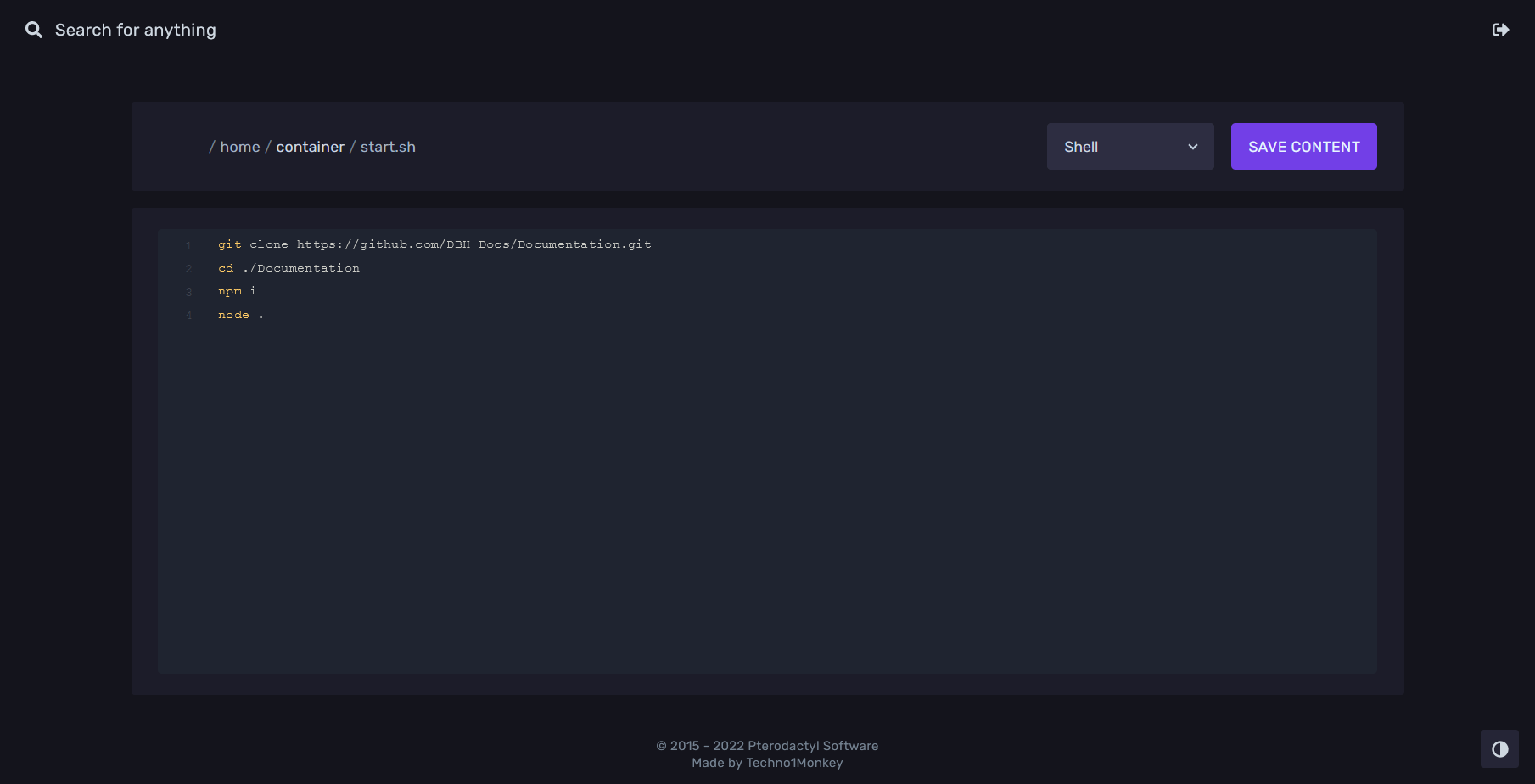
After that you must change your startup command to bash [your_file_name].sh or in my case to bash start.sh.
